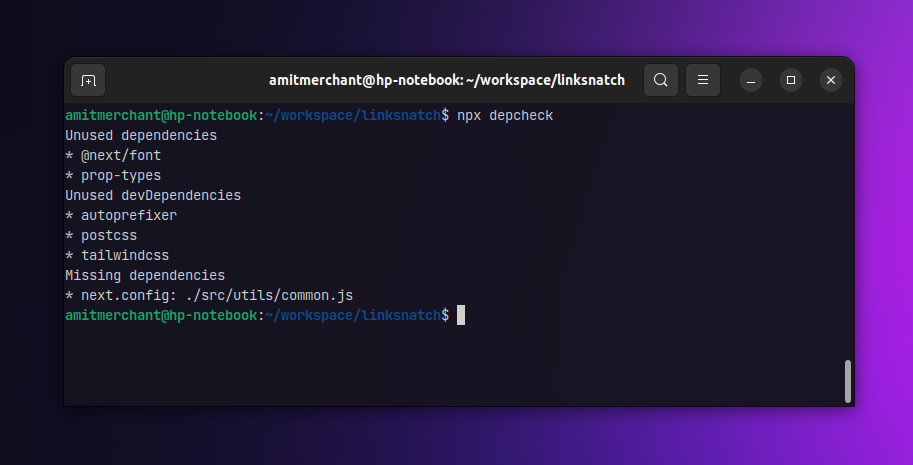Identify unused npm packages in your project
If you’re working on a large codebase, chances are you might have installed a lot of npm packages in your project. And you might have used some of them just for the sake of trying them out. But, you might have forgotten to remove them from your package.json file.
These unused packages can unnecessarily increase the bundle size of your project. So, it’s better to remove them from your project.
Here’s how you can identify the unused npm packages in your project.
Essentially, you can use npx for this. npx is a tool that lets you execute npm packages without installing them globally.
In this case, we’re going to use the depcheck npm package that identifies unused npm packages in your project.
So, if you want to identify the unused npm packages in your project, you can run the following command in your terminal.
npx depcheck
And that’s it! This will list all the unused npm packages in your project. You can then remove them from your package.json file and run npm install to remove them from your node_modules directory.
Here’s how the output looks like.
👋 Hi there! This is Amit, again. I write articles about all things web development. If you enjoy my work (the articles, the open-source projects, my general demeanour... anything really), consider leaving a tip & supporting the site. Your support is incredibly appreciated!