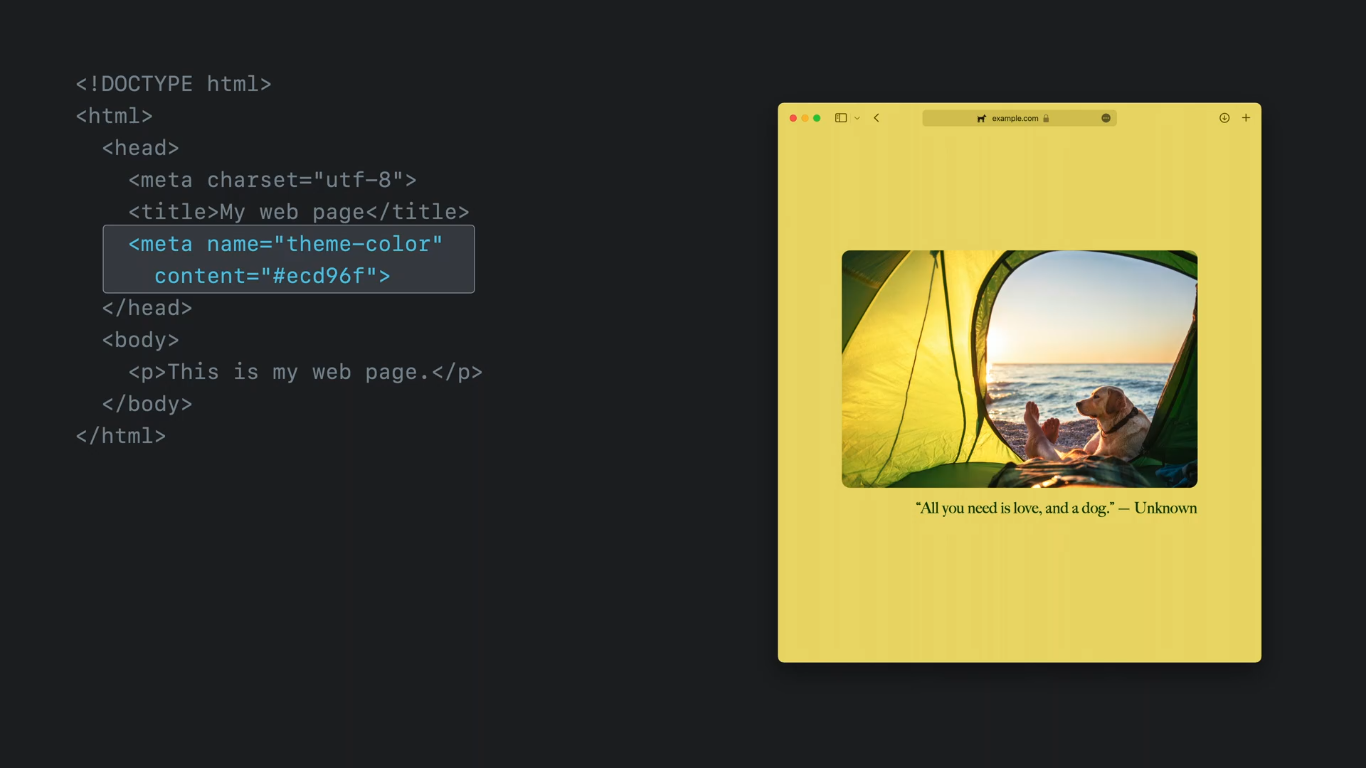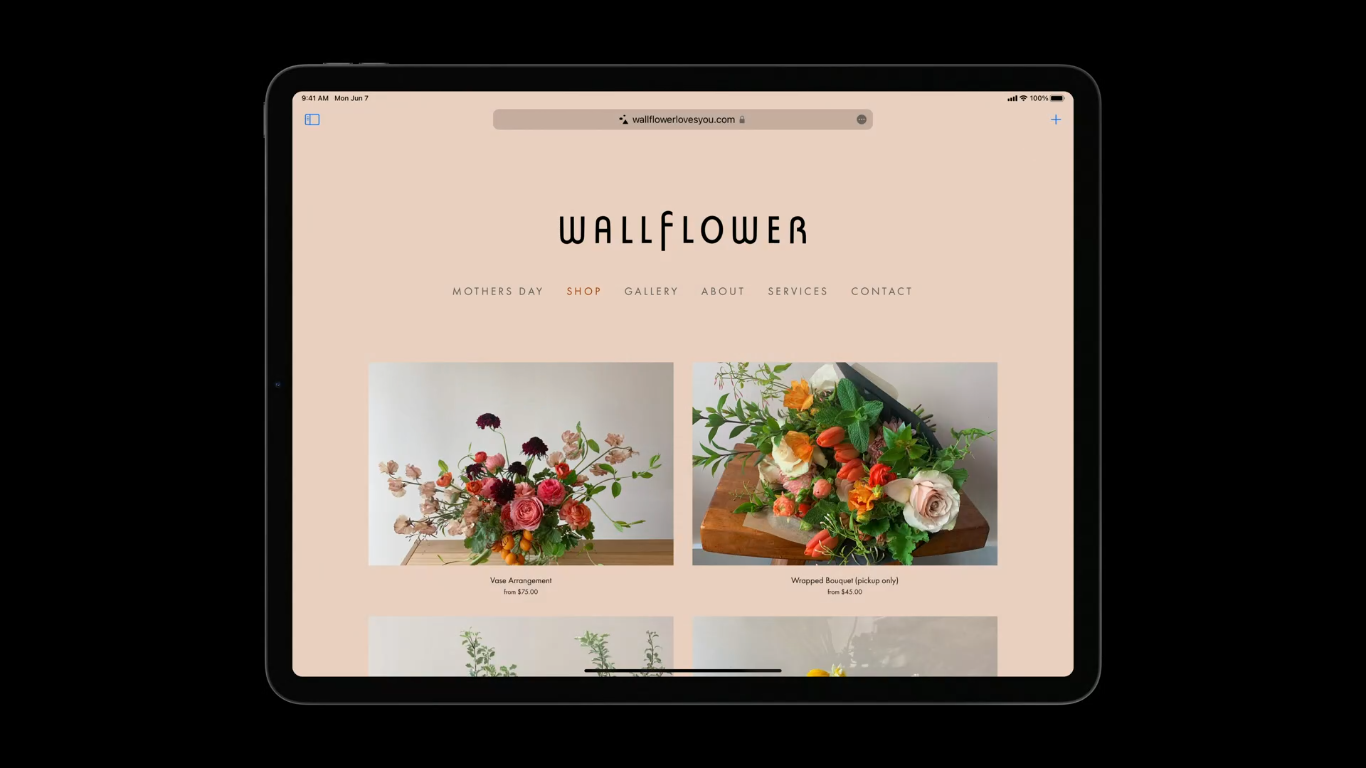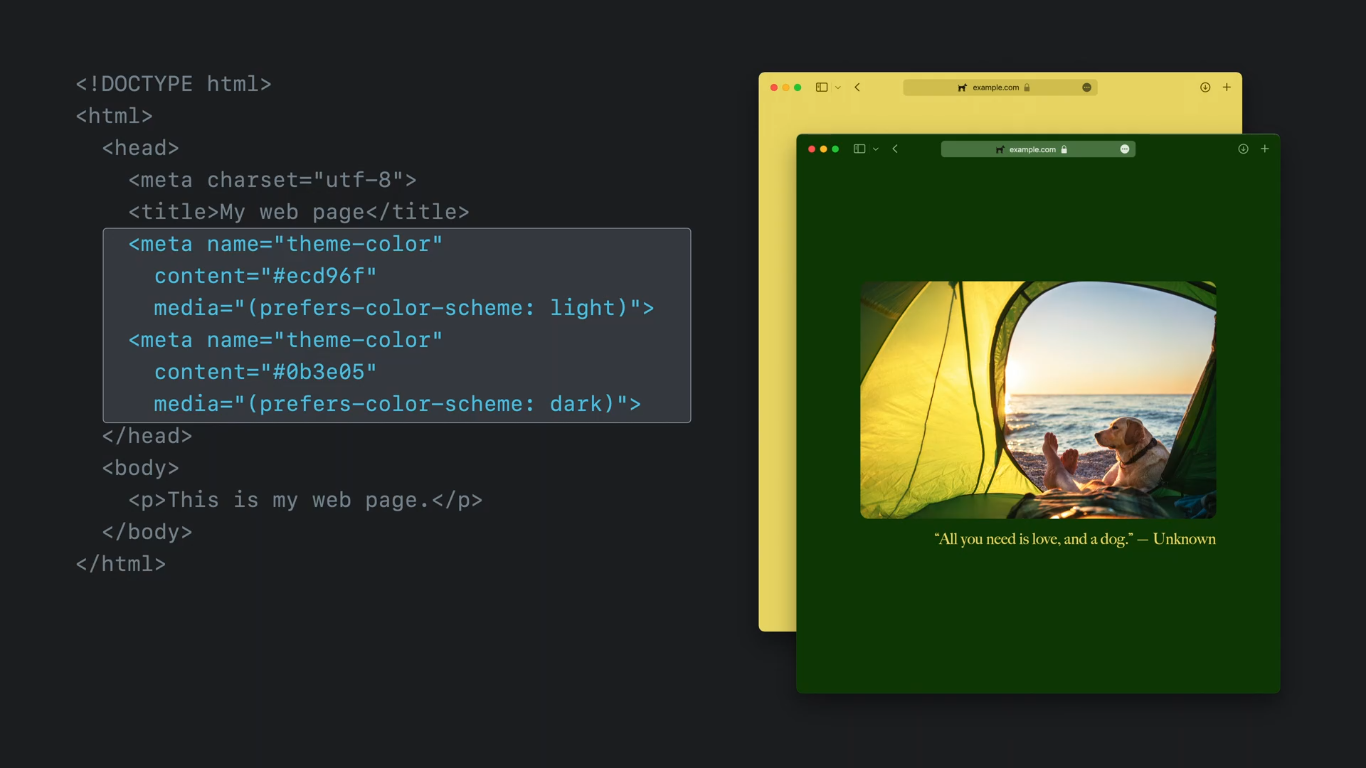Get your website ready for new tab bar theming of Safari 15
It’s a wrap for Apple’s WWDC 2021 last week. And while a lot of good stuff was released in the event, I, as a web developer, was pretty excited for Safari 15 and its all-new design in the macOS and the iPadOS.
The part of this all-new design is the adaptive theming of the tab bar. So, if your website’s background is pink, the tab bar color will also be pink. This makes the website blend in really nicely with the entire browser window. That’s pretty nice in my opinion and adds aesthetics to the overall web browsing experience.
While Safari 15 can change the tab bar color intelligently, you, as a website owner, can also change this behavior as per your need by adding just a single line in your HTML.
The theme-color meta tag
So, the way how this works is, you need to add the theme-color meta tag in your HTML and set your desired color in it. This will tell Safari to set this color for the website when it’s opened in a tab.
For instance, as you can tell, my blog has got a purple-ish accent to it. It only makes sense to have a tab bar color that falls into the same color region. So, we can add the following meta tag to the HTML with the color #673AAC like so.
<meta name="theme-color" content="#673AAC">
This is all you need to make Safari 15 aware of the color in which the tab bar needs to be rendered when it’s opened in a tab.
Here’s how a website (not my blog) with a theme-color meta tag would look like when it’s opened in Safari 15.
Here’s one more example.
Tab bar theming based on device theme
Additionally, you can also set different tab colors based on the device theme, whether it’s a dark or light theme by specifying the media attribute in the meta tag like so.
<meta
name="theme-color"
content="#ecd96f"
media="(prefers-color-scheme: light)">
<meta
name="theme-color"
content="#0b3e05"
media="(prefers-color-scheme: dark)">
As you can tell, the media attribute takes prefers-color-scheme into the consideration and will set the tab bar color accordingly.
This is how the end result would look like.
👋 Hi there! This is Amit, again. I write articles about all things web development. If you enjoy my work (the articles, the open-source projects, my general demeanour... anything really), consider leaving a tip & supporting the site. Your support is incredibly appreciated!