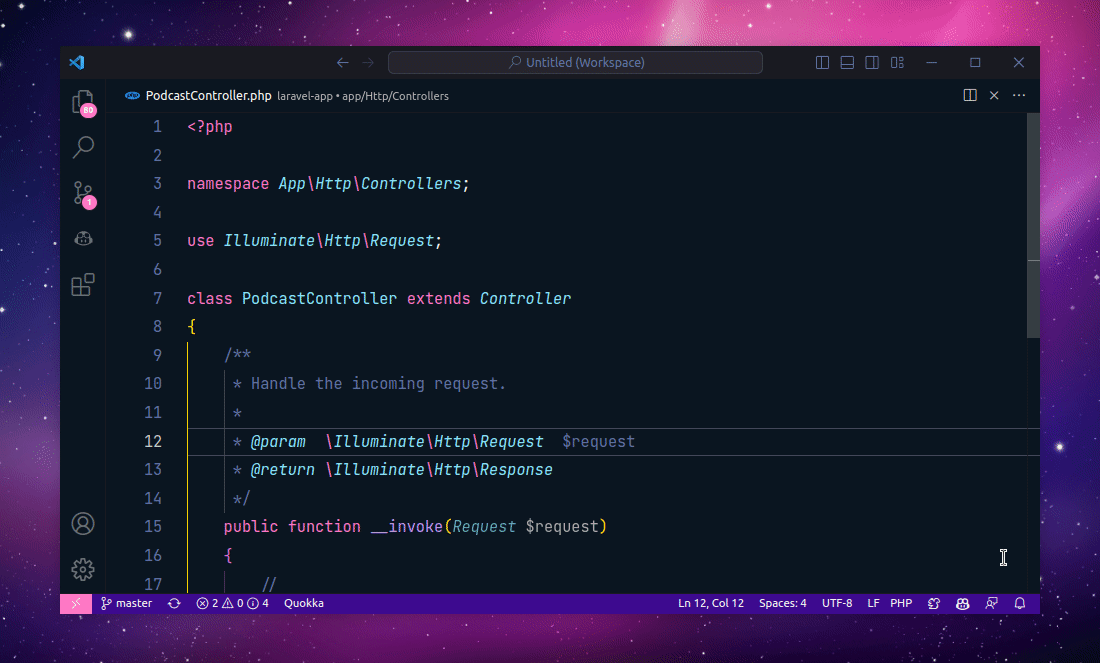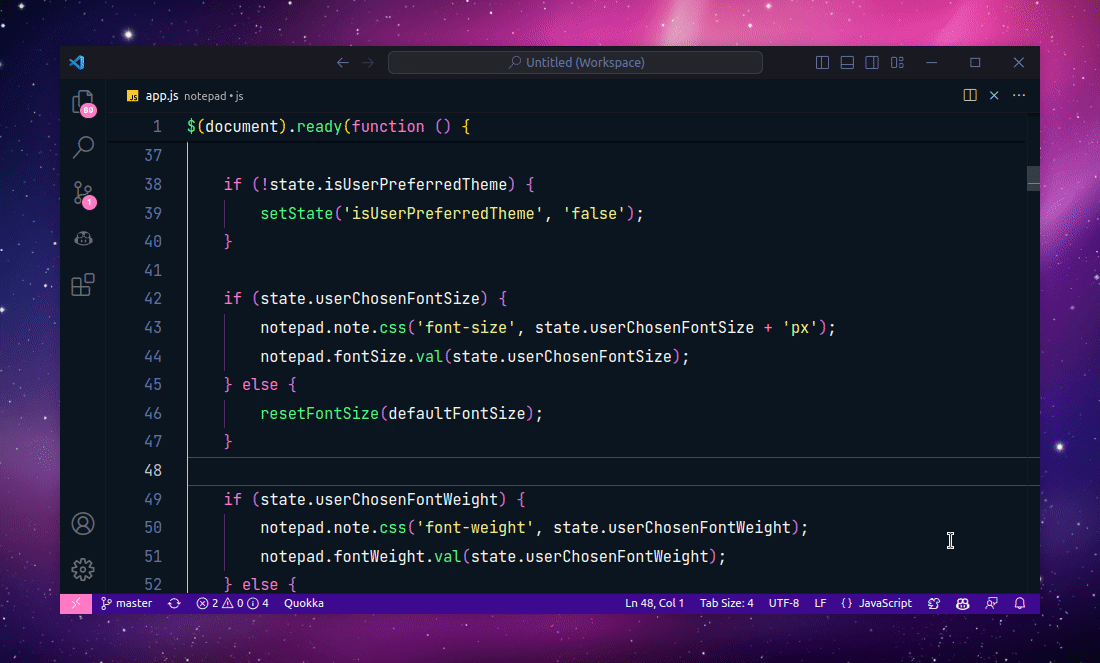Cycle through recent files without using arrow keys in VS Code
Here’s a quick tip on how to cycle through recent files in VS Code without using the arrow keys. This is a very handy tip if you’re using a keyboard without arrow keys.
So, when you open a file in VS Code, it gets added to the list of recent files. You can cycle through these recent files by pressing Ctrl + P and then using the arrow keys to navigate to the file you want to open. But what if you don’t have arrow keys on your keyboard? or you don’t want to use the arrow keys?
Well, in that case, you can press Ctrl + P and then continue pressing the P key (with the Ctrl key still pressed) to cycle through the recent files from the top to the bottom.
And if you want to cycle through the recent files from the bottom to the top, you can press Ctrl + P and then press the Shift key and then continue pressing the P key (with the Ctrl and Shift keys still pressed) until you reach your desired file.
Like this article? Consider leaving a
Tip👋 Hi there! I'm Amit. I write articles about all things web development. You can become a sponsor on my blog to help me continue my writing journey and get your brand in front of thousands of eyes.