Useful keyboard shortcuts that work everywhere
There are keyboard shortcuts that are application-specific and there are system-wide keyboard shortcuts.
For instance, Ctrl + C (copy) and Ctrl + V (paste) are good examples of system-wide keyboard shortcuts. They work everywhere. Be it in your browser, in your code editor, or in your terminal.
There are some system-wide shortcuts that I use daily and have become a part of my muscle memory. If used correctly, they can save you a lot of time and effort.
- Ctrl + Backspace
- Ctrl + Shift + Backspace
- Ctrl + Shift + Left Arrow
- Ctrl + Shift + Right Arrow
- Ctrl + Right Arrow
- Ctrl + Left Arrow
Ctrl + Backspace
This shortcut deletes the word before the cursor. It’s a handy shortcut when you want to delete a word quickly. It’s handy if you want to delete part of a line pretty quickly.
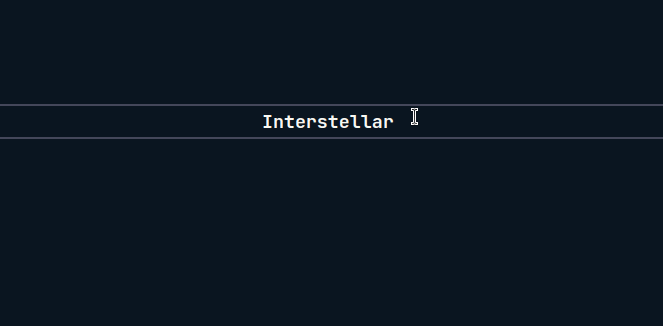
Ctrl + Shift + Backspace
This shortcut deletes an entire line before the cursor. It’s a handy shortcut when you want to delete a line quickly.
For some reason, the shortcut for doing this in VS Code is Ctrl + Shift + K.
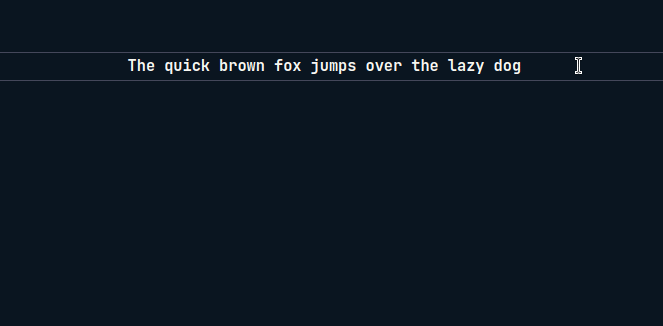
Ctrl + Shift + Left Arrow
This shortcut selects the word before the cursor. So, if you press Left Arrow multiple times while still holding Ctrl + Shift, you’ll be able to select part of a line rapidly.
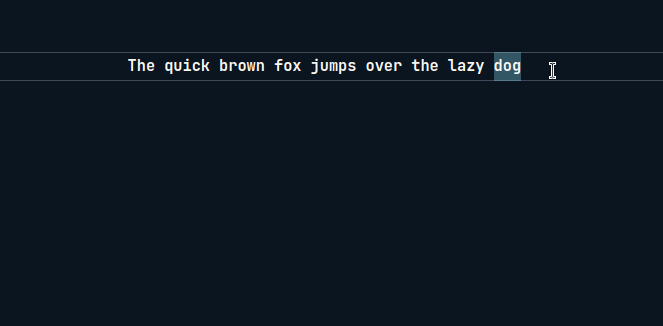
Ctrl + Shift + Right Arrow
Similar to the above shortcut, this shortcut selects the word after the cursor.
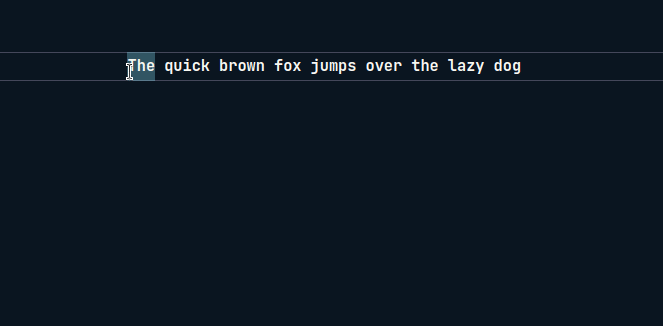
Ctrl + Right Arrow
This shortcut lets you jump to the end of the word.
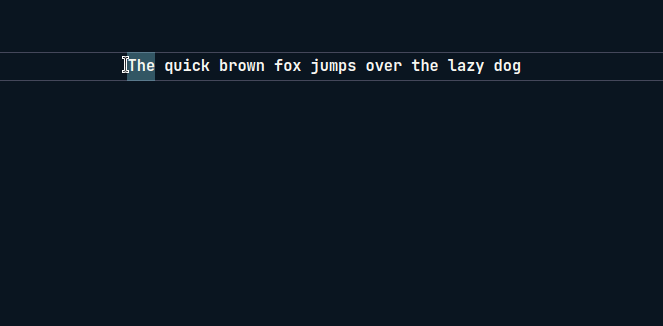
Ctrl + Left Arrow
This shortcut lets you jump to the start of the word.
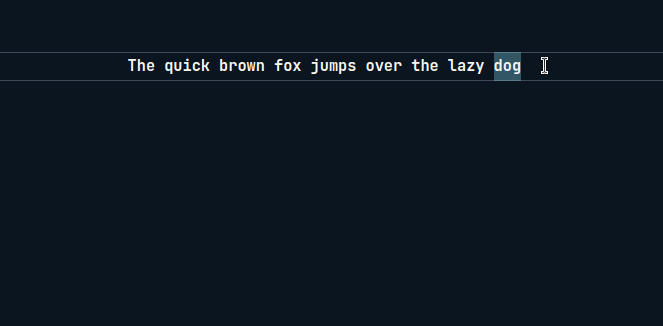
Like this article? Consider leaving a
Tip👋 Hi there! I'm Amit. I write articles about all things web development. You can become a sponsor on my blog to help me continue my writing journey and get your brand in front of thousands of eyes.



