Introducing Reverie - A ridiculously elegant Jekyll theme for blogging
Reverie is a Jekyll-powered theme which is simple and opinionated. It’s actually a fork of jekyll-now with some additional features and personal touches which I’ve implemented to suit my needs for this blog.
This is a plug-and-play Jekyll theme which you can use on GitHub Pages without even setting up a local environment.
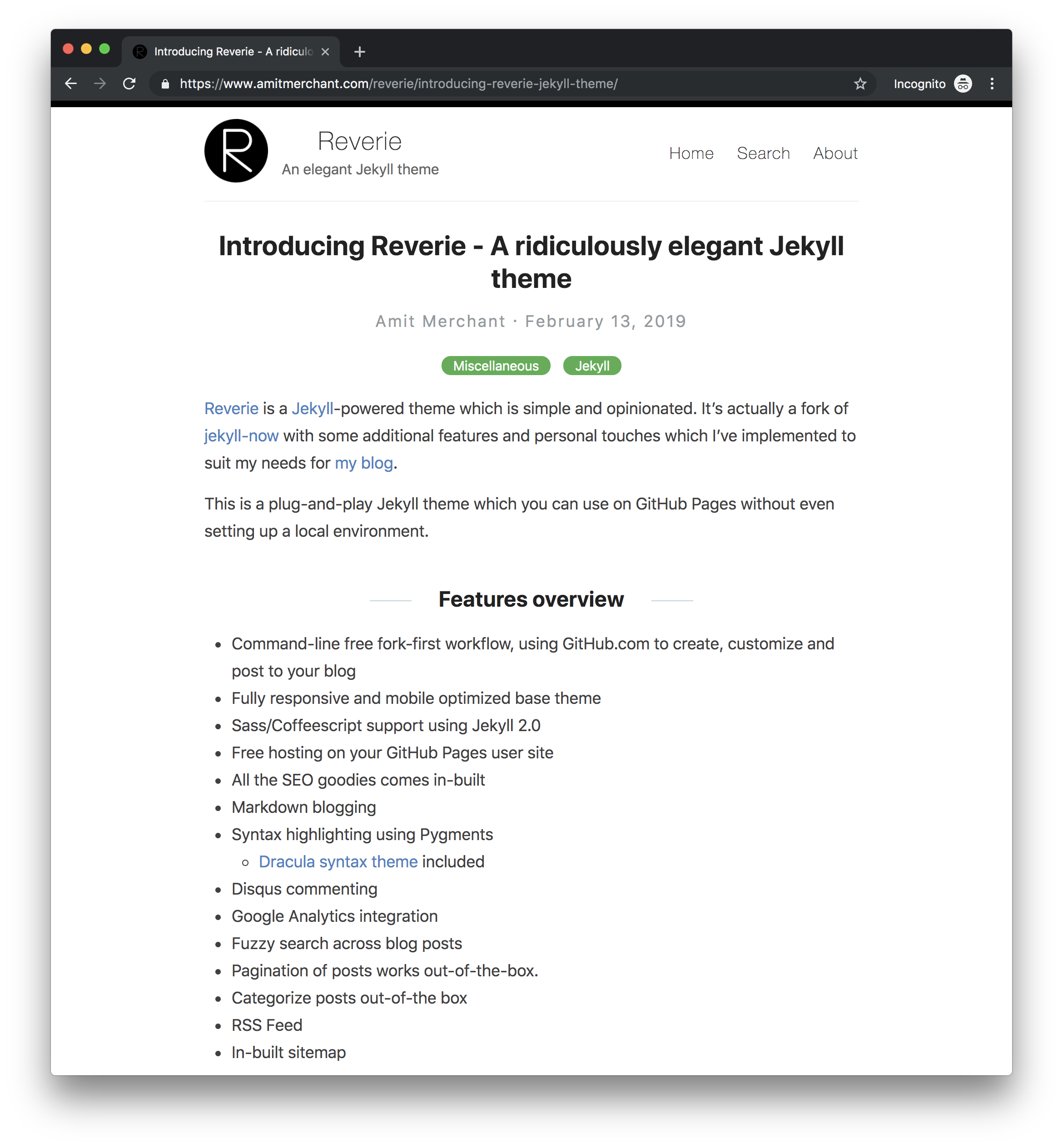
Features
- Command-line free fork-first workflow, using GitHub.com to create, customize and post to your blog
- Fully responsive and mobile optimized base theme (Theme Demo)
- Sass/Coffeescript support using Jekyll 2.0
- Free hosting on your GitHub Pages user site
- Markdown blogging
- Elegant typography
- Futura PT fonts (The same fonts which has been used on https://pixar.com)
- Syntax highlighting using Pygments
- Dracula syntax theme included
- Disqus commenting
- Google Analytics integration
- Categorize posts out-of-the box
- A home widget to show recent GitHub commit
- RSS Feed
Using Reverie on GitHub Pages
Step 1) Fork Reverie to your User Repository
Fork this repo, then rename the repository to yourgithubusername.github.io.
Your Jekyll blog will often be viewable immediately at https://yourgithubusername.github.io (if it’s not, you can often force it to build by completing step 2)
Step 2) Customize and view your site
Enter your site name, description, avatar and many other options by editing the _config.yml file. You can easily turn on Google Analytics tracking, Disqus commenting and social icons here.
Making a change to _config.yml (or any file in your repository) will force GitHub Pages to rebuild your site with jekyll. Your rebuilt site will be viewable a few seconds later at https://yourgithubusername.github.io - if not, give it ten minutes as GitHub suggests and it’ll appear soon.
Step 3) Publish your first blog post
Create a new file called /_posts/2019-2-13-Hello-World.md to publish your first blog post. That’s all you need to do to publish your first blog post! This Markdown Cheatsheet might come in handy while writing the posts.
You can add additional posts in the browser on GitHub.com too! Just hit the Create new file button in
/_posts/to create new content. Just make sure to include the front-matter block at the top of each new blog post and make sure the post’s filename is in this format: year-month-day-title.md
Using Categories in Reverie
You can categorize your content based on categories in Reverie. For this, you just need to add categories in front matter like below:
For adding single category:
categories: JavaScript
For adding multiple categories:
categories: [PHP, Laravel]
The contegorized content can be shown over this URL: https://yourgithubusername.github.io/categories/
RSS
The generated RSS feed of your blog can be found at https://yourgithubusername.github.io/feed. You can see the example RSS feed over here.
Sitemap
The generated sitemap of your blog can be found at https://yourgithubusername.github.io/sitemap.
License
The theme comes with a MIT license.
👋 Hi there! This is Amit, again. I write articles about all things web development. If you enjoy my work (the articles, the open-source projects, my general demeanour... anything really), consider leaving a tip & supporting the site. Your support is incredibly appreciated!


