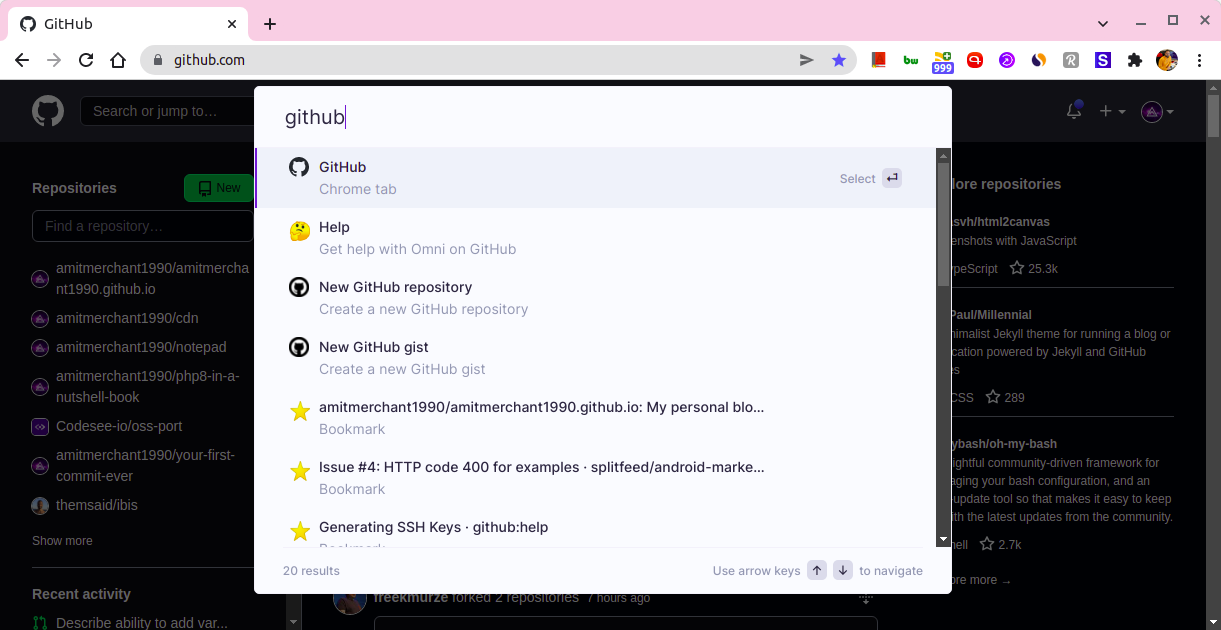Increasing Productivity with Omni — The Alfred of Chrome
I haven’t worked with the macOS for an extended amount of time but when I did, I made sure I keep the Alfred installed on my system because having it on my machine allowed me to do things in a matter of few keystrokes and in turn, helped me save a lot of time!
Now, if you don’t know Alfred is a macOS application launcher that boosts your productivity. Using a keyboard shortcut chosen by the user, Alfred provides a quick way to find and launch applications and files on the Mac or to search the web.
But Alfred is limited to searching through your system only. But what if you want it specifically for a certain software? Let’s say for a browser?
Well, that’s what this new and open-source Chrome extension called Omni tries to solve.
The Omni extension
This extension by AlyssaX works just like Alfred but it has a focused scoped for a specific application. i.e. the Chrome browser.
Once installed, it lets you manage tabs, bookmarks, your browser history, perform all sorts of actions, and more with a simple command interface. And if you’re familiar with Alfred, you will find Omni’s interface right at home.
It comes with the following features as of now.
- Switch, open, close, and search your tabs
- Browse and manage your bookmarks
- Search your browsing history
- 50+ actions to improve your productivity
- Special commands to filter and perform more actions
- Integrations with Notion, Figma, Docs, Asana…
- Shortcuts for actions such as muting, pinning, bookmarking…
- Advanced settings to help troubleshoot browsing issues
- Dark mode
Opening Omni
Omni can be invoked by presseing ⌘ + K on macOS or Ctrl + K on Windows.
But you can ofcourse customise this from chrome://extensions/shortcuts. For instance, I changed it to Alt + L for my use-case.
Closing Omni
To close Omni, you can press Esc, click on the background, or press the extension icon.
Invoking Various Commands
Omni comes with a variety of commands to perform actions or filter your results.
/tabs: Search your tabs/bookmarks: Search your bookmarks/history: Search your browser history/actions: Search all available actions/remove: Remove a bookmark or close a tab
In closing
All-in-all Omni is a really powerful tool that can help you maximize upon existing workflow immensely.
And the best thing with Omni according to me is its open-source. So, you would be pretty sure that you’re data (that Omni accesses) is not being violated by any means.
Even better, you can help improve the extension further by contributing to its codebase.
Learn more about Omni at its GitHub repository.
Like this article? Consider leaving a
Tip👋 Hi there! I'm Amit. I write articles about all things web development. You can become a sponsor on my blog to help me continue my writing journey and get your brand in front of thousands of eyes.