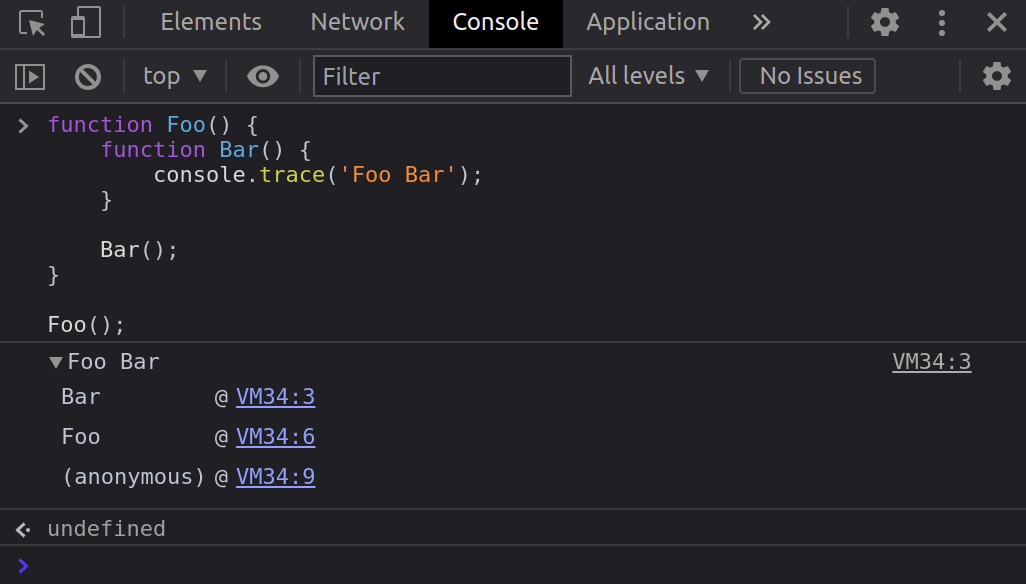console.trace — A better alternative to console.log
If you ask me what is that one thing that I (over)use when working with JavaScript, the only answer you’ll get is console.log().
You can use the console.log() method to output messages to the web console. The message may be a single string (with optional substitution values), or it may be one or more JavaScript objects.
It’s like a swiss army knife that you can use in every scenario you imagine but the most probable scenario when you want to reach this method is when you want to debug something.
Maybe printing an object which is breaking the flow of your application or just checking a weird conditional.
The console.log() method can be certainly at your rescue in these situations but you know what there’s one more method called console.trace() which is exactly like console.log() but more useful.
The console.trace() method
As I mentioned, there exists this method called trace() inside the console object which does exactly the same as the log() method but apart from just printing the message, it also provides a stack trace.
Essentially, it will show you the call path taken to reach the point at which you call the console.trace() function.
Take the following for example.
function Foo() {
function Bar() {
console.trace('Foo Bar');
}
Bar();
}
Foo();
If we run the above example in the Chrome dev tools, you will get the following.
As you can tell, the console.trace() method prints the message “Foo Bar” and on top of this, it also shows the entire call path from which the method is called.
For instance, in this case, the Foo() method is called first and the Bar() method is called (including the line numbers).
Advantages
This is useful in scenarios where your application is complex and you are not able to figure out how some of the methods are being called from different modules or files.
The console.trace() would give you an entire stack trace of the functions including the files from which they are called.
In my opinion, you can use the console.trace() method in every place where you would use the console.log() method. If you are getting the stack traces in the addition, I see no reason why you should keep using console.log().
Like this article? Consider leaving a
Tip👋 Hi there! I'm Amit. I write articles about all things web development. You can become a sponsor on my blog to help me continue my writing journey and get your brand in front of thousands of eyes.